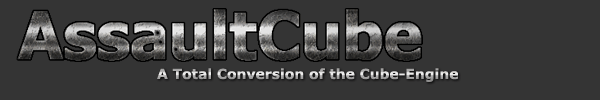Setting up a Server
The AssaultCube Server
Dedicated servers run in the shell only (no graphics), with increased priority yet use very little cpu time and memory, so you can run one in the background, or at the same time with a client if you want to host a game. Server ports default to UDP 28763 (game) and 28764 (info). If you choose to set your own port as X it will automatically use X+1 for the info port! See the Get Started Guide to find out how to join a server.
Main Configuration
The AssaultCube server is mainly configured using command line options set in the server script assaultcube_server.bat on windows or assaultcube_server.sh on linux.
Possible command line options can be obtained from the command-line section of this documentation. Run the script to start the server.
Command line options can also be written to a file (one option per line). Use the -C option to read the file. See config/servercmdline.txt for examples.
Maprotation
In the maprotation file specified on the command line (default: config/maprot.cfg), you can specify the map, mode, time and voting for your server. Each line defines one round. The optional arguments of minplayer, maxplayer and skiplines empower you to change which lines will be played when your server is rather empty or closer to full.
| map | Map filename without extension. Only use standard maps and maps from your packages/maps/servermaps folder. |
| mode | Game mode number. One of: Team Deathmatch (0), Deathmatch (2), Pistol Frenzy (6), Capture the Flag (5), Hunt the Flag (13), Keep the Flag (15), Team Keep the Flag (14), Team Survivor (4), Survivor (3), Last Swiss Standing (9), One Shot One Kill (10), Team One Shot One Kill (11) |
| time | Game time in minutes. Usually 15 minutes for flag modes, 10 minutes for all other modes. |
| vote | 1: allow players to vote for other maps, 0: only admin can change the map |
| minplayer | If specified, the server will skip the map, if fewer than required players are connected at time of game start. |
| maxplayer | If specified, the server will skip the map, if more than allowed players are connected at time of game start. |
| skiplines | If the map actually got played (depending on minplayer and maxplayer), the server will skip the specified number of (used) lines in the maprotation before picking the next map. This can be used to choose a gamemode matching the current number of players. |
Minplayer and maxplayer numbers are only checked when a new game is picked from the map rotation. If the player number changes during gameplay, no action will be taken.
Example:
// server side maprotations
// WARNING: You can NOT use CubeScript in there
// Use the following scheme...
// map:mode:time:allowVote[:minplayer[:maxplayer[:skiplines]]]
// tdm
ac_complex:0:10:1
ac_depot:0:10:1
ac_desert:0:10:1
ac_mines:0:10:1
// ctf
ac_mines:5:10:1
ac_depot:5:10:1
// ac_arctic
ac_arctic : 0:10: 1: 4: 7: 1 // tdm, 10 minutes, 4..7 players
ac_arctic :11:10: 1: 7: 0: 0 // tosok, 10 minutes, 8.. players
// one short game on ac_snow, either osok or deathmatch (pseudorandom)
ac_snow :10: 6: 1: 0: 1: 7 // osok, 6 minutes, 0..1 players
ac_snow : 2: 6: 1: 2: 2: 6 // dm, 6 minutes, 2 players
ac_snow :10: 6: 1: 3: 3: 5 // osok, 6 minutes, 3 players
ac_snow : 2: 6: 1: 4: 4: 4 // dm, 6 minutes, 4 players
ac_snow :10: 6: 1: 5: 5: 3 // osok, 6 minutes, 5 players
ac_snow : 2: 6: 1: 6: 6: 2 // dm, 6 minutes, 6 players
ac_snow :10: 6: 1: 7: 7: 1 // osok, 6 minutes, 7 players
ac_snow : 0: 6: 1: 8:11: 0 // tdm, 6 minutes, 8..11 players
The first line, ac_complex:0:10:1, means, the map ac_complex is played in mode 0 (Team Deathmatch) for 10 minutes. The connected players are allowed to vote.
The ac_arctic-block will play team deathmatch or team one shot one kill on ac_arctic, depending on the number of players; for 4 to 7 players it will be team deathmatch, for 8 or more players it will be tosok; if less than 4 players are on the server, the map will be skipped. (Notice the skipline = 1 in the first ac_arctic line (tdm) - this will skip the tosok line, if tdm actually gets played.)
The last block will play only one match on ac_snow, but depending on the number of players with varying gamemode; for less than 8 players and an even number it will be deathmatch, for uneven numbers osok, with more than 8 players team deathmatch will be played.
Important: do only use standard maps and maps from your packages/maps/servermaps folder!
IP Blacklist
In the blacklist file specified on the command line (default: config/serverblacklist.cfg), you can specify IP addresses and IP address ranges to be denied access to your server. Each line defines one IP address (range).
You can use three different schemes to specify IP address ranges:
1.2.3.4 -> ban a single IP
1.2.3.4/24 -> ban an IP block (here: 1.2.3.0 - 1.2.3.255)
1.2.3.4 - 2.3.4.5 -> ban an IP range
If a player from a banned IP address tries to connect to your server, he will get an error message "connection refused due to ban".
Server password file
In the server password file specified on the command line (default: config/serverpwd.cfg), you can specify admin passwords and passwords to get over server bans. Each line defines one password.
Example:
// list of additional server admin passwords // WARNING: You can NOT use CubeScript in here!! // one password per line // Use the following scheme... // password [denyadmin] // optional: if denyadmin is set to '1' then // the password can only be used to connect to the server in case of ban, not to claim admin Lorem 1 ipsum dolor 0
In the above example three passwords are defined: Lorem, ipsum and dolor.
ipsum and dolor are full admin passwords. They can be used to claim admin, connect to a full server and to get over a server ban.
Lorem is a less powerful password: it can only be used to connect to a server that has a pending ban on the user. This kind of password is useful, whenever a blacklist range ban affects innocent players.
Nickname Blacklist
In the nickname blacklist file specified on the command line (default: config/nicknameblacklist.cfg), you can configure the nickname blacklist and the nickname whitelist.
Whenever a player connects to a server (or changes his nickname), the nickname is compared to the whitelist and the blacklist. First, the nickname (as a whole) is searched in the whitelist. If the nickname is in the whitelist, the player's IP and password are checked (if required). If an IP range or password requirement is not met, the player gets kicked. If the nickname is not in the whitelist, it is checked, if any blacklist entries match. If a blacklist entry matches, the player gets kicked.
To prevent whitelist entries to be misused by other players, each entry can be secured by one or more IP ranges and one or more passwords. IP ranges are very convenient to use. For players with static IP, this is a very secure method to prevent others from using the nickname. If the IP is dynamic, it depends on how big the used IP range is. A single /16 range should be secure enough for most cases. If the range is bigger, the IP range will not block others sufficiently. In those cases, passwords can be used.
The following commands can be used in nicknameblacklist.cfg:
- accept nickname [IP range ...] [password ...]
- Add nickname to the whitelist. IP ranges and passwords are optional; if IP ranges are specified, only connects from that ranges are allowed; if one or more passwords are specified, the connect password has to match one of them.
- block nicknamefragment1 [nicknamefragment2 ...]
- Block nicknames that contain all specified fragments (up to 5).
- blocki nicknamefragment1 [nicknamefragment2 ...]
- Block nicknames that contain all specified fragments (up to 5), ignore cases.
- accept, block and blocki can be shortened to a, b and bi
- 'accept' has higher priority than 'block'
- accept matches whole nicknames; block matches parts of nicknames
- accept and block commands are case sensitive; the blocki command ignores cases
- the order of lines/commands in the file is irrelevant; no sorting or grouping is required
- 'accept' commands can be split up into several commands by using the same nickname
Administration
Cheating
Cheating is a problem that can't be solved entirely. AssaultCube is opensource, so everyone that knows how to compile it can easily modify the source to do whatever he wants, thats the problem of opensource games. The fact that the whole game logic is client-side, to save a lot bandwith, makes it even easier to cheat. There is no way to avoid this abuse.
Server Admin
There is a client role a player can claim called admin. It can be claimed by the real owner of a server to take control over what is happening when they are present. Claiming admin state requires a password that matches the server configuration.
Related commands:
- setadmin - become admin on a server
- connectadmin - connect to a server and become admin
- giveadmin - gives the master state to a player
Use the setadmin command to claim admin if you are already connected to a sever. However if you are locked out of your own server because you are banned, master mode is private or because all client slots are taken, you can use the connectadmin command to get control back though. If you want to leave the server in the hands of a certain player giveadmin can be used to give control to a honest player.
The admin password is configured using the -x command-line option.